I plugged off the hardware from that PCI and ISA close(common)slot and moved it to another place, (sometimes there maybe have some problems if someone plug a hardware in it.) But still be there.
I entered the BIOS and checked every item seriously. When I search the PCI Parity, I suddenly remembered that I ever read an article about how to slove the plug and play problem, and I successed to slove this kind of problem before. So I turned off the PCI Parity to disable.
Really? The problem never appeared again. Cheers! The HINT is: IBM 6898 should be turn off PCI Parity item in the BIOS to disable.
This time, I changed the display card to Canopus Power window(S3 VIRGE/DX, 4M), because last time I found that using Stb vel Riva 128 to display, appearing the light shadow on the right side of the texts and imagines. Canopus Power window was still unknown by OS. It only supports 16 bits colour and 60 Hz refreshing rate, but it would not produce the light shadow. For the Intel 82557 network adapter could not be known, I changed a realtek 8139 network card, or I could not surf the net(I was wishing the SP1 of VISTA could slove my problems.)I have read some articles appreciate that Realtek continue to write the driver for its old network adapters... Nice, it was recognized. Now, I can surf.
And I got some tips during this install: 1. When you change the hardware several times after finish the install, even if you have activated the OS, it would ask you to activated it again. 2. If you donot activate the OS, you could not update. 3. I found my VISTA Home Basic didnot show the work illustrate of my second cpu. I searched the net and got to known only Business tape and Ultimate tape provide to support 2 cpu. I was very upset, just turned off the dual cpu support in the BIOS.




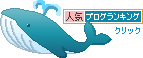
没有评论:
发表评论